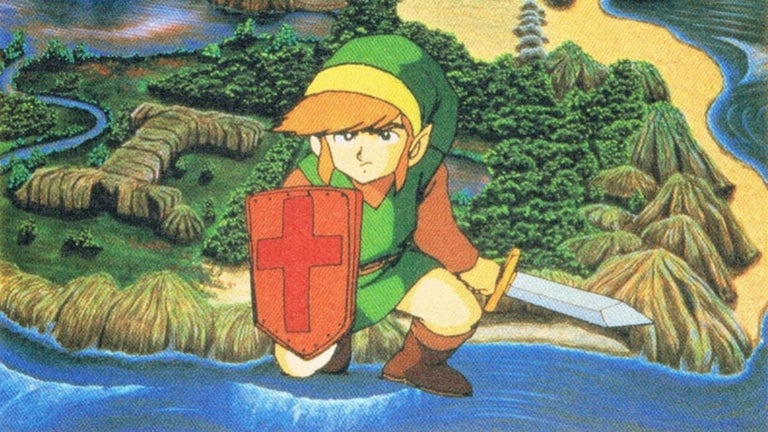Customize your taskbar with this app
TaskbarCustomizer is free utility software created by JustIntroverted that allows minor modifications to the Windows 10 taskbar. This app lets you modify the opacity and width of the taskbar. It also allows users to hide elements from the desktop, such as the Start or the Show Dekstop buttons. Lightweight and open-sourced, this app is easy to use and changes your taskbar’s look instantly. However, it is still in the early development stages, so expect some bugs.
What TaskbarCustomizer offers
While the Windows taskbar allows configuration, there aren’t that many options to fully personalize it. Thankfully, third-party apps, like TaskbarCustomizer, gives you more freedom. As noted, the app allows you to alter the taskbar’s opacity to match your chosen wallpaper. You can even adjust the opacity to make it fully translucent. Additionally, you can reduce its width, so it will not make too much space. Note, however, that can still be interacted with, although you cannot see it.
Furthermore, the app lets you control certain aspects of the taskbar that Windows does not normally allow. You can decide to make the Start button visible or hide it. The same goes for the Show Desktop button. It also permits you to change the position of all pinned taskbar items. You can even move the IconTray and the clock. TaskbarCustomizer displays all the changes you made instantly. With this, you can easily fine-tune the setting to your liking.
First-time users will find the app straightforward to use and navigate. All available mods are visible, and it only requires clicking the start button to activate. It only comes with a couple of sliders to modify the look of your taskbar though. However, as mentioned, the app is still in the early stages of its development. It needs more work, and you are in for some run-ins with occasional bugs.
Useful but still needs work
All in all, TaskbarCustomizer is a handy desktop customization tool. It gives you the freedom to customize the look of your taskbar to make it better suit your liking and preference. The app is straightforward, allowing even beginners to use it. It does need more advanced features, but it does the job if you want to change the look of your taskbar.